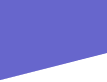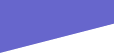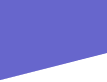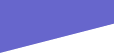Smart Music
SmartMusic as a very efficient and enjoyable way to practice at
home. The code listed below will let you purchase a SmartMusic subscription for
$30 - a savings of $95 over the normal home subscription of $9.95 per month.
Your code is: CMSBBK
To purchase a SmartMusic Subscription for $30 visit
www.smartmusic.com and enter your code to purchase a subscription for $30.
(This subscription gives you access to the entire accompaniment library and all
of SmartMusic's features for one year from your date of purchase).
RENEWING students make sure you log into your existing account
with your e-mail address and password instead of setting up a new account.
Please contact us if you have forgotten your password.
You can also choose to purchase a microphone and other accessories. A microphone is required for recording, Intelligent Accompaniment,
tuning and assessment. While most microphones
(including built-in mics) will work with SmartMusic, we recommend the
SmartMusic microphone because it has undergone extensive testing to ensure the
best results with the program. It also has a clip (instrumental) or headset
(vocal) to place the mic in the optimal position.
Start practicing! You can learn how to set-up and use SmartMusic
by watching the SmartMusic QuickStart Videos. These videos can be accessed from
the Help menu, the last screen of the Setup Wizard or the Welcome screen before
you activate your subscription.
If you have any questions about how to use SmartMusic or encounter
any problems, please don't hesitate to call our toll-free Technical Support
line at 866-240-4041. Our phones are open weekdays from 8.30am-8pm (CST).
You can also submit your question online at
http://www.smartmusic.com/support.
More about SmartMusic (www.smartmusic.com):
This award-winning, computer-based interactive practice system
gives students the tools and accompaniments they need to get better on their
own:
Over 30,000 titles that make practicing at home fun!
Built-in Tuner and Metronome keep students in tune with a steady
beat
Recording encourages students to analyze their performances.
Exercises that develop individual skills display right on the
screen with a choice of accompaniments.
Beginning band students are guided with colorful Assessment graphics.
__________________________________________________________
RENEWING students
if your subscription has not finished yet, but your teacher has asked you to start a new subscription, you will need to MOVE
your old subscription off your computer before activating your new one. Go to the Subscription Menu and select "Move." You
will be prompted to enter the same e-mail address and password that you used to set up your account last year.
__________________________________________________________
>System Requirements
>Windows
>Pentium 4-class
processor or higher, 512MB RAM, Windows XP/Vista. CD-ROM
>drive. 1GB
free disk space. Microphone. Direct X 9 compatible sound card
>with full duplex
support. One available USB port for the foot pedal
>(optional).
Monitor resolution 1024x768 (800x600 minimum).
>
>Macintosh
>867MHz G4 processor
or higher (PPC or Mac-Intel), Mac OS 10.4 or higher.
>512MB RAM.
CD-ROM drive. 1GB free disk space. Microphone and microphone
>adaptor. Speakers
or headphones. Additional USB port for the foot pedal
>(optional).
Monitor resolution 1024x768 (800x600 minimum).
*******************************************************
Smart Parents
FREE INSTRUMENTS
for your school!
Advocacy for your school!
Parents you can go on-line
to register your son/daughter’s instruments. You will be directed to a new music parent website:firstinstrument.com